Learn how to join our server and start playing in 60 seconds!
Play Now
You are using an out of date browser. It may not display this or other websites correctly.
You should upgrade or use an alternative browser.
You should upgrade or use an alternative browser.
Color/Colour Chat
- Thread starter Enigma169
- Start date
FaroukUN1
Epic Pika
- Joined
- Oct 13, 2023
- Messages
- 116
- Points
- 33
On Pika Network, you can use color codes to change the color of your chat messages. Here's how you can do it:What the codes for colour chat on pika network ?
- Prefix with "&": Start your message with "&" followed by a number or letter to specify the color. For example, "&a" for green, "&c" for red, "&e" for yellow, etc.
- Formatting codes: You can also use formatting codes along with color codes. For instance, "&l" for bold, "&o" for italic, "&n" for underline, etc.
- Combining colors: You can combine colors and formatting codes to create more visually appealing messages. For example, "&b&l" for bold blue, "&6&o" for italic gold, etc.
- &0 - Black
- &1 - Dark Blue
- &2 - Dark Green
- &3 - Dark Aqua
- &4 - Dark Red
- &5 - Dark Purple
- &6 - Gold
- &7 - Gray
- &8 - Dark Gray
- &9 - Blue
- &a - Green
- &b - Aqua
- &c - Red
- &d - Light Purple
- &e - Yellow
- &f - White
Keep in mind that while color codes are allowed on Pika Network, excessive or inappropriate use may violate server rules, so use them responsibly and considerately.
Enigma169
Pika Member
- Joined
- Dec 13, 2021
- Messages
- 31
- Points
- 11
Thank you for the replyOn Pika Network, you can use color codes to change the color of your chat messages. Here's how you can do it:
Here's a quick reference for some common color codes:
- Prefix with "&": Start your message with "&" followed by a number or letter to specify the color. For example, "&a" for green, "&c" for red, "&e" for yellow, etc.
- Formatting codes: You can also use formatting codes along with color codes. For instance, "&l" for bold, "&o" for italic, "&n" for underline, etc.
- Combining colors: You can combine colors and formatting codes to create more visually appealing messages. For example, "&b&l" for bold blue, "&6&o" for italic gold, etc.
Remember to include the color code before each message segment you want to colorize. For example, "&cHello &bworld!" will display "Hello" in red and "world!" in blue.
- &0 - Black
- &1 - Dark Blue
- &2 - Dark Green
- &3 - Dark Aqua
- &4 - Dark Red
- &5 - Dark Purple
- &6 - Gold
- &7 - Gray
- &8 - Dark Gray
- &9 - Blue
- &a - Green
- &b - Aqua
- &c - Red
- &d - Light Purple
- &e - Yellow
- &f - White
Keep in mind that while color codes are allowed on Pika Network, excessive or inappropriate use may violate server rules, so use them responsibly and considerately.
Imarvel
Rare Pika
- Joined
- Dec 11, 2022
- Messages
- 80
- Points
- 15
Isn't that feature limited to champions?On Pika Network, you can use color codes to change the color of your chat messages. Here's how you can do it:
Here's a quick reference for some common color codes:
- Prefix with "&": Start your message with "&" followed by a number or letter to specify the color. For example, "&a" for green, "&c" for red, "&e" for yellow, etc.
- Formatting codes: You can also use formatting codes along with color codes. For instance, "&l" for bold, "&o" for italic, "&n" for underline, etc.
- Combining colors: You can combine colors and formatting codes to create more visually appealing messages. For example, "&b&l" for bold blue, "&6&o" for italic gold, etc.
Remember to include the color code before each message segment you want to colorize. For example, "&cHello &bworld!" will display "Hello" in red and "world!" in blue.
- &0 - Black
- &1 - Dark Blue
- &2 - Dark Green
- &3 - Dark Aqua
- &4 - Dark Red
- &5 - Dark Purple
- &6 - Gold
- &7 - Gray
- &8 - Dark Gray
- &9 - Blue
- &a - Green
- &b - Aqua
- &c - Red
- &d - Light Purple
- &e - Yellow
- &f - White
Keep in mind that while color codes are allowed on Pika Network, excessive or inappropriate use may violate server rules, so use them responsibly and considerately.
FaroukUN1
Epic Pika
- Joined
- Oct 13, 2023
- Messages
- 116
- Points
- 33
Well... I dont know... I searched in pika support so thts what i found...Isn't that feature limited to champions?
Imarvel
Rare Pika
- Joined
- Dec 11, 2022
- Messages
- 80
- Points
- 15
Yh, it is for champions only
Well... I dont know... I searched in pika support so thts what i found...
McSpeedyYT
Pika Member
- Joined
- Oct 30, 2023
- Messages
- 40
- Points
- 16
it can also be used in the guild chat, you can refer to a website called minecraft colour codes or smth where there are diff ways to style your text not only with colours, but many other text options too! i have tried that in pika's general chat in minigames lobby, but ig that doesnt work. Maybe it'll work for guild and party chats only. Here's the link: https://htmlcolorcodes.com/minecraft-color-codes/it can be used in party chat
Imarvel
Rare Pika
- Joined
- Dec 11, 2022
- Messages
- 80
- Points
- 15
it can also be used in the guild chat, you can refer to a website called minecraft colour codes or smth where there are diff ways to style your text not only with colours, but many other text options too! i have tried that in pika's general chat in minigames lobby, but ig that doesnt work. Maybe it'll work for guild and party chats only. Here's the link: https://htmlcolorcodes.com/minecraft-color-codes/
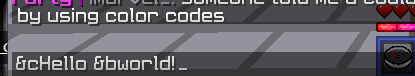

Like i said it does not work. The feature is limited to champions
ABOUT US
PikaNetwork is one of the largest Minecraft server!
Since the day PikaNetwork was formed, back in 2014, we have focused on bringing joy to
the community. We offer many game modes, these being BedWars, Classic SkyBlock, Factions, Kit-PvP,
Lifesteal, OP Factions, OP Lifesteal, OP Prison, OP SkyBlock, Practice, SkyWars and Survival!
Come play at: play.pika-network.net
LINKS
SUPPORT US
Have you had a fun time here? Support us by purchasing packages such as ranks, commands, crate keys, and more!
